Use Fira Sans as system font on Ubuntu 16.04
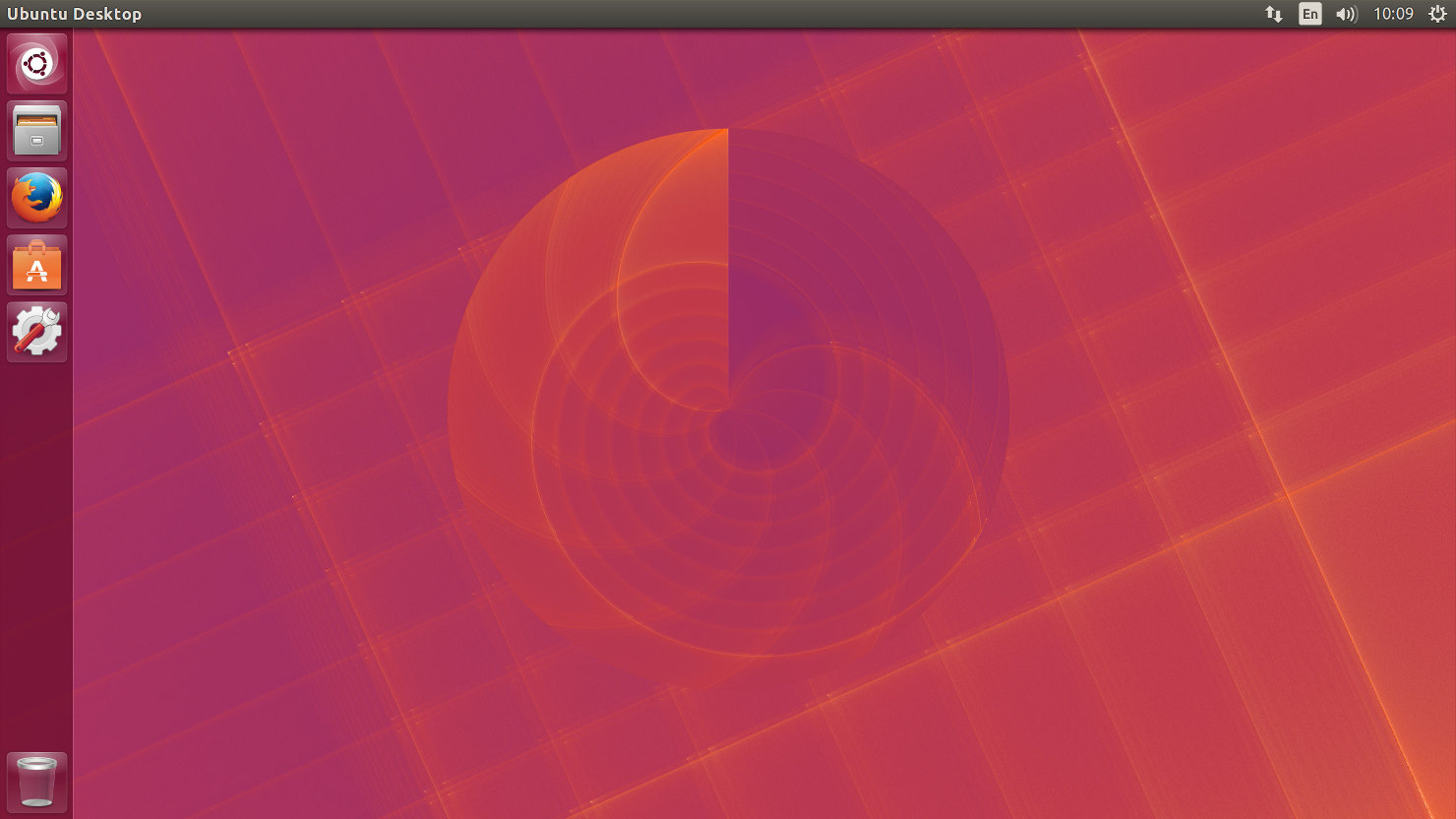
Ubuntu 16.04 was released just two days ago and I decided to give it a spin. One of the first things that I did was changing the system font to the much more legible Fira Sans. It’s very easy to do and you don’t even need to touch the command-line.
TypeCatcher is a handy desktop application that allows you to browse and download Google Web Fonts for immediate use. You’ll also need the Unity Tweak Tool to change the font and tweak other desktop settings that are not accessible by default.
-
Install TypeCatcher via Ubuntu Software.
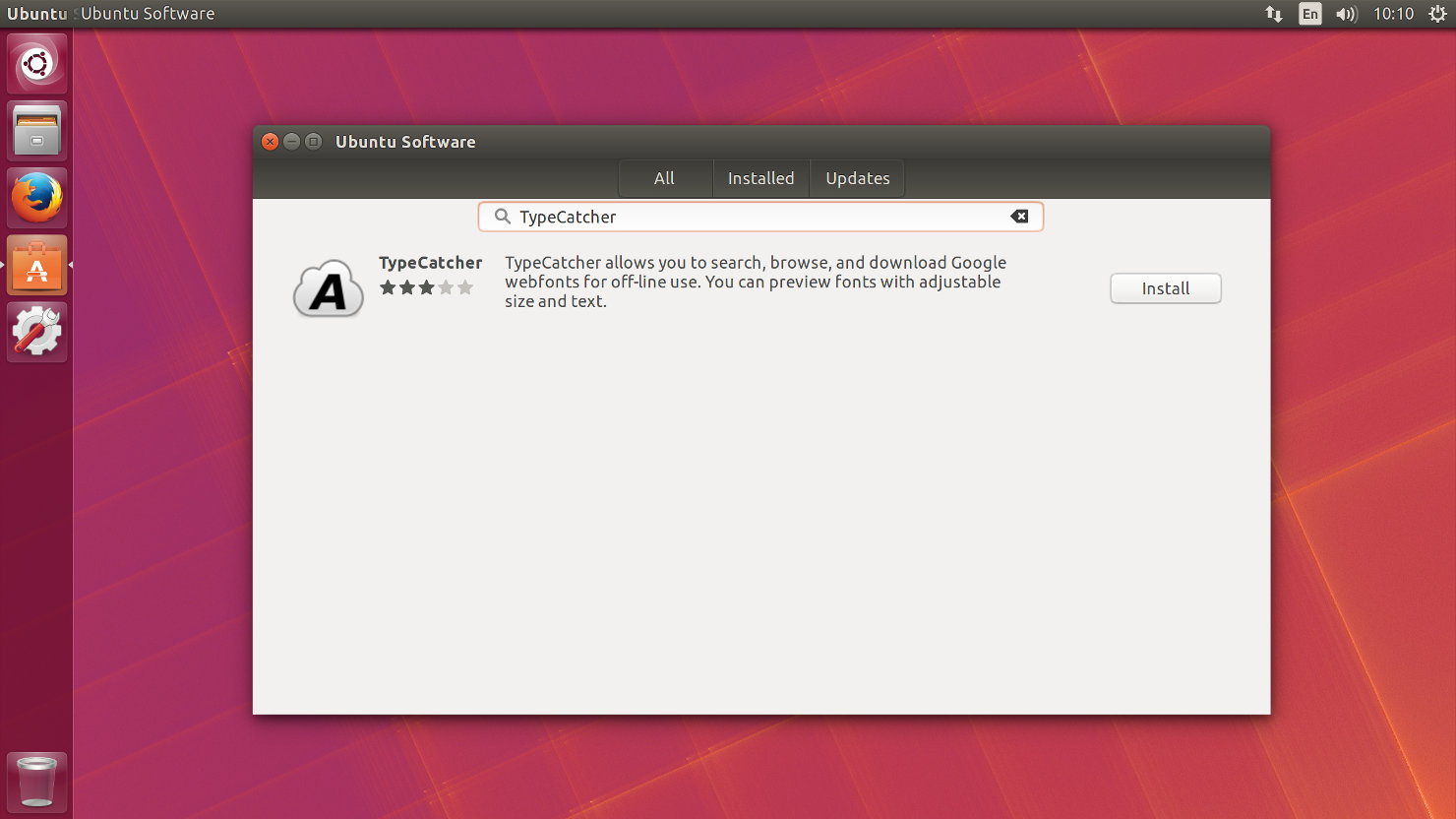
-
Download the Fira Sans font via TypeCatcher. You can also download Fira Mono to make your code prettier as well.
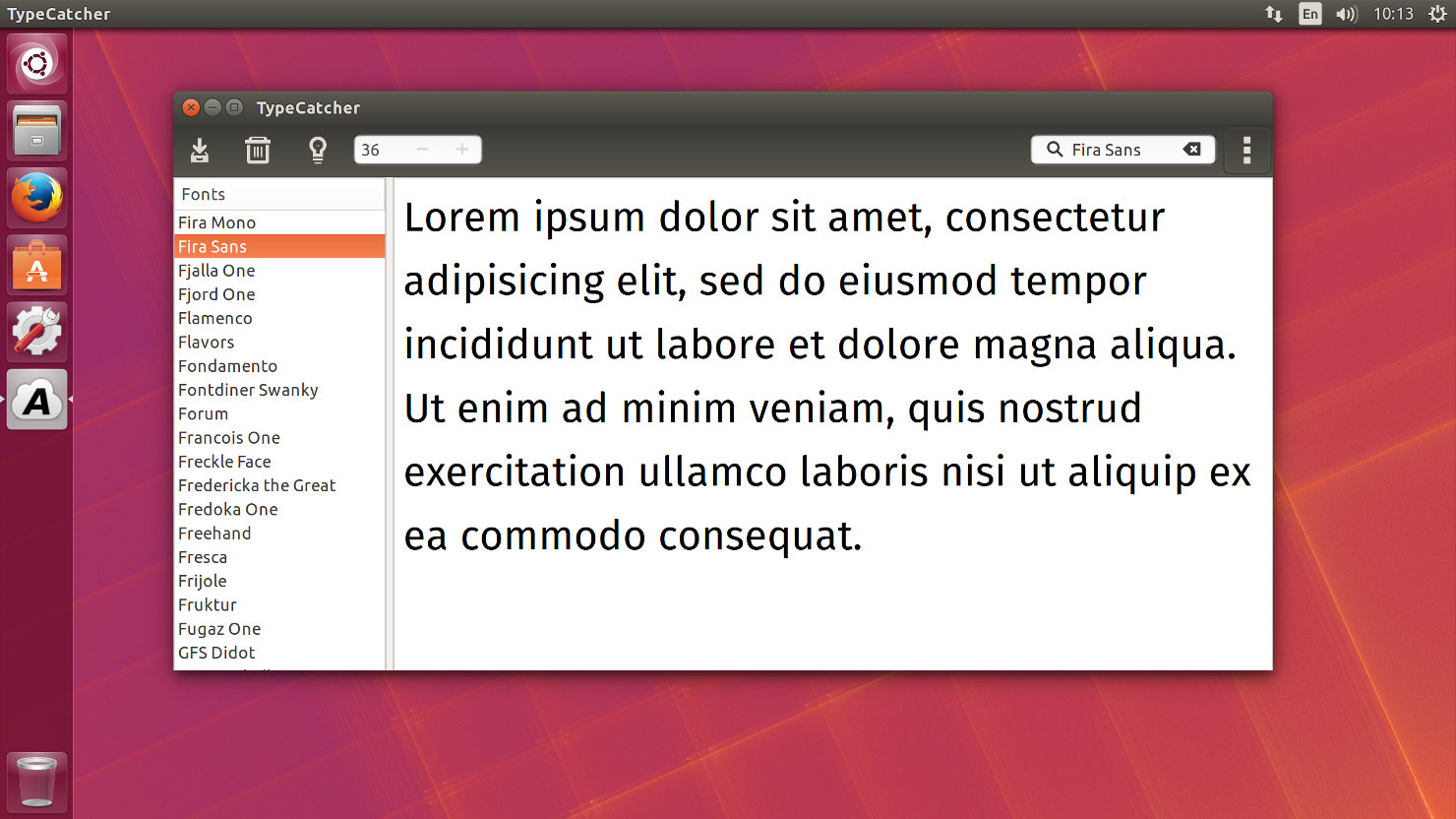
-
Install Unity Tweak Tool via Ubuntu Software and open the application.
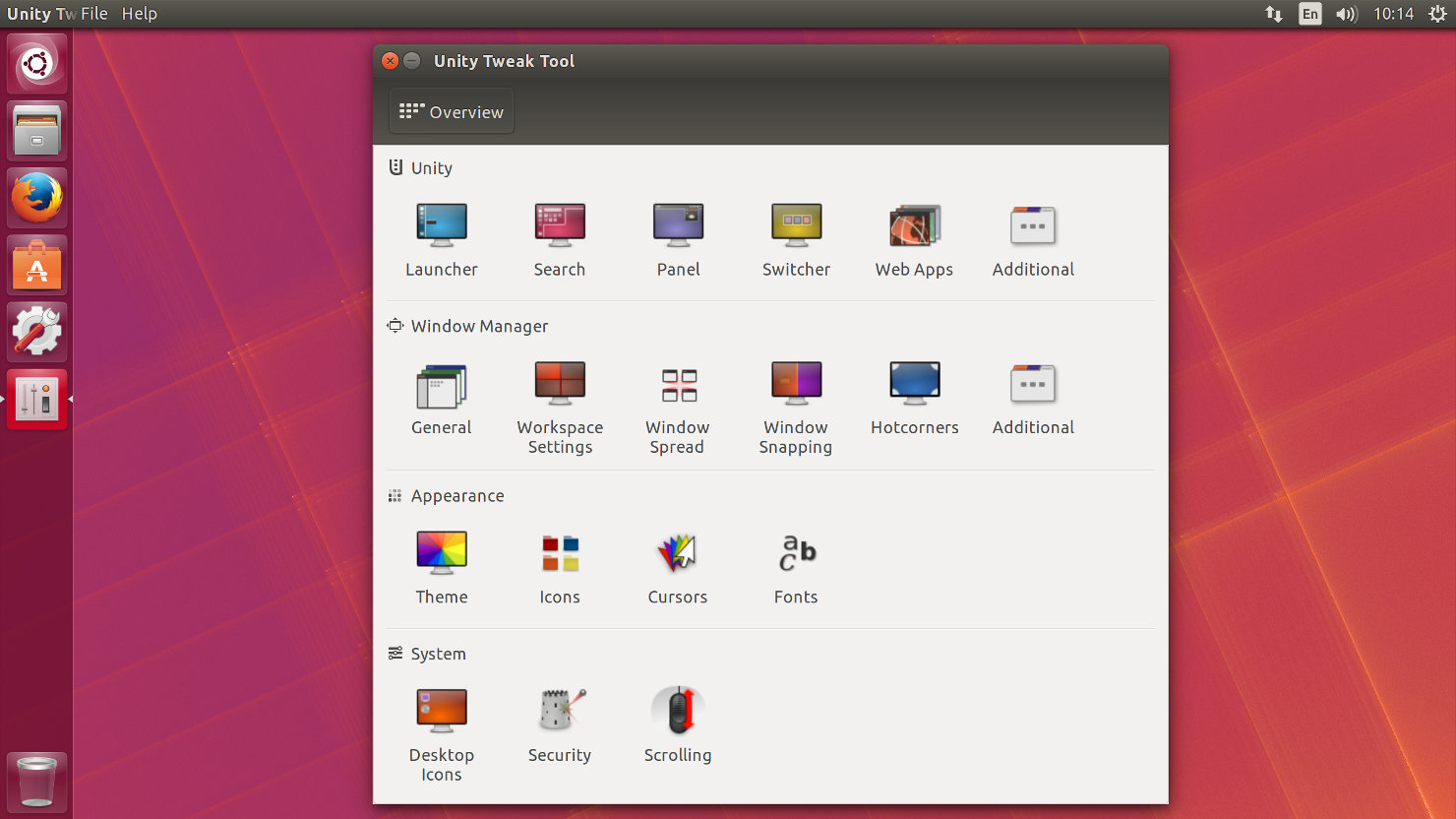
-
Choose ‘Fonts’ under ‘Appearance’ to change the default font to Fira Sans or any other font to your liking.
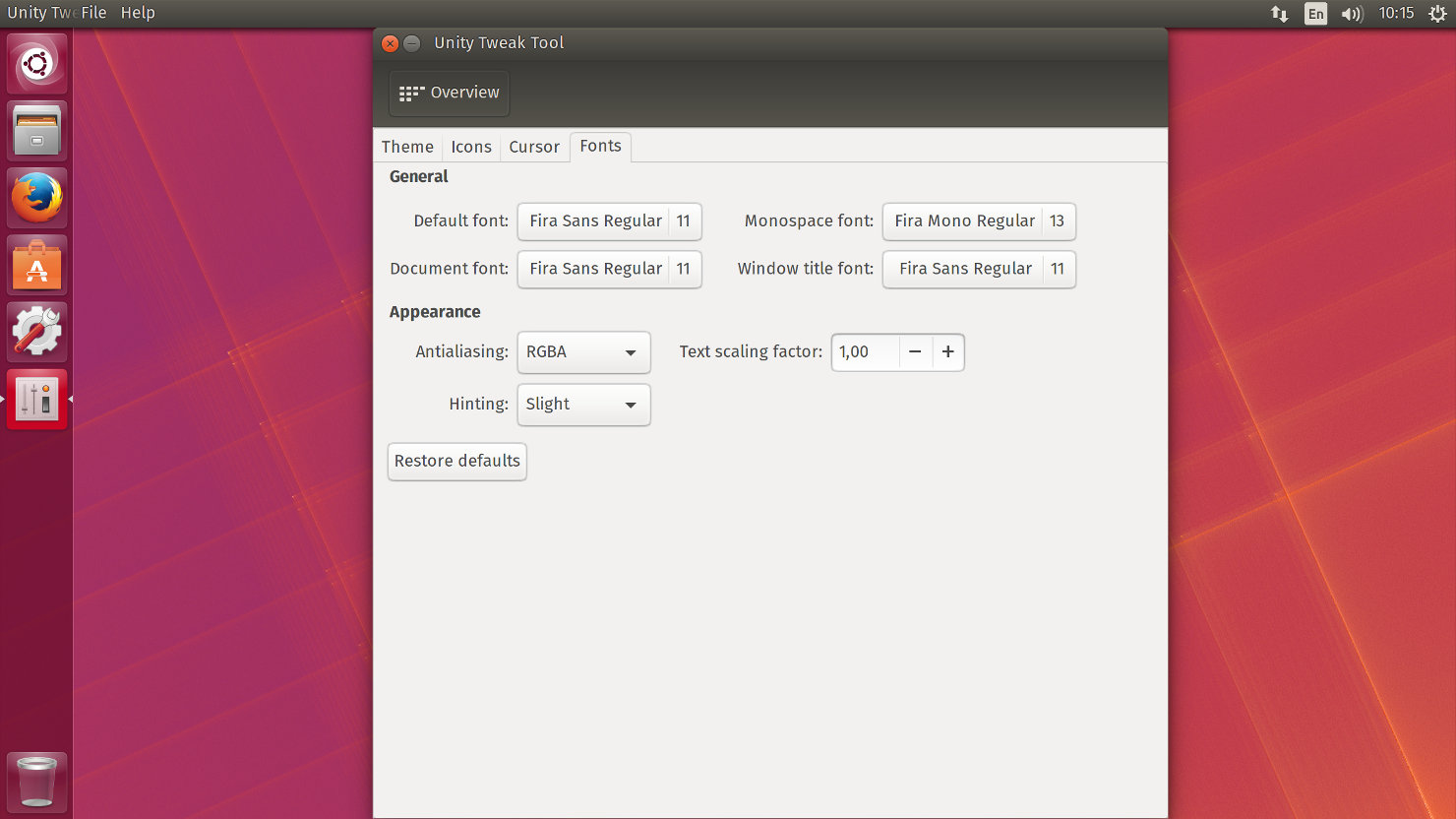
-
Final result, looking pretty good:
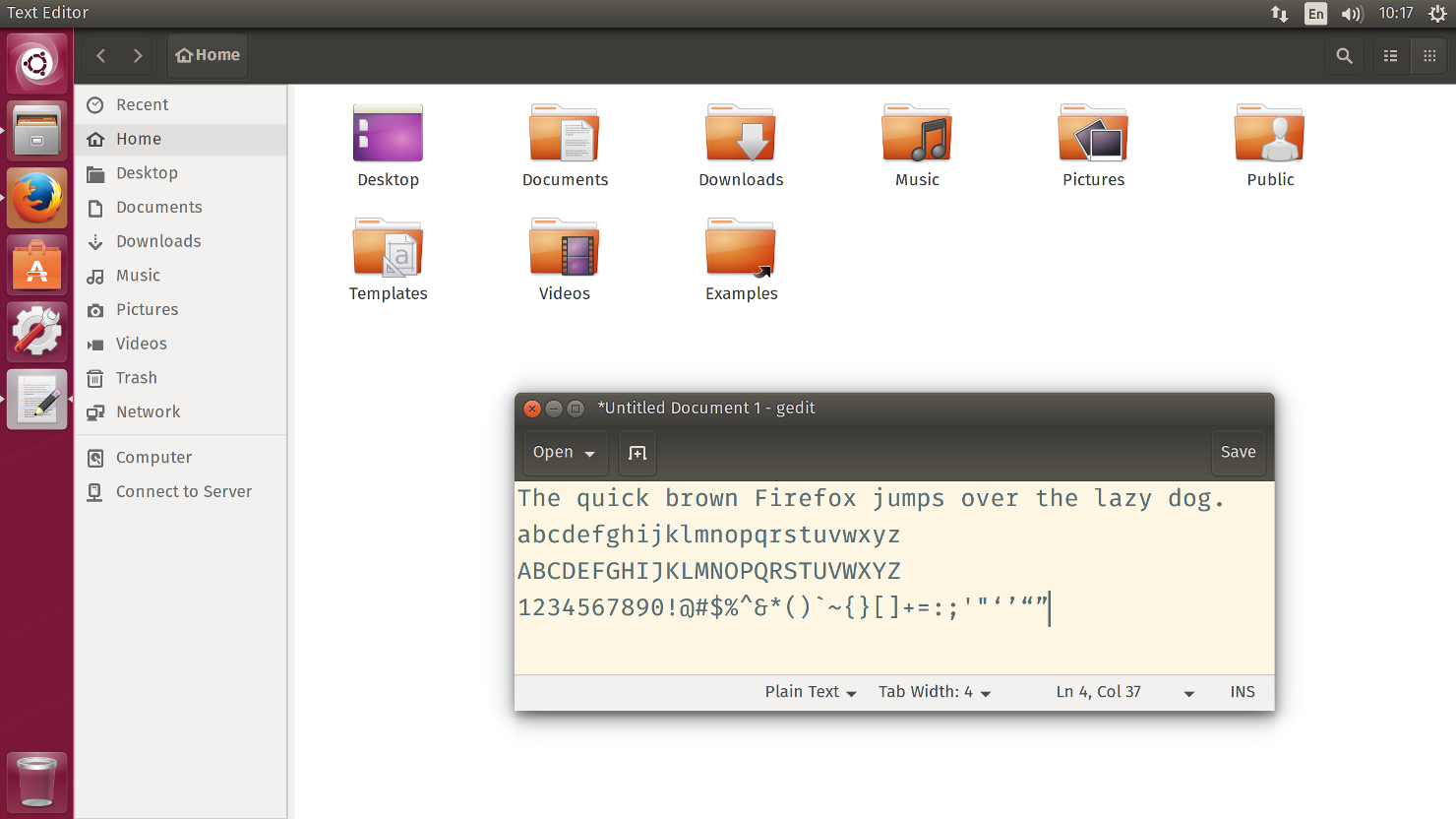
By the way, the wallpaper ‘160218-deux-two’ is created by Pierre Cante and is shipped with this release. He makes a lot of cool abstract art so definitely worth checking out his Flickr page.