One Light color scheme for IntelliJ
Lately I have been using Atom more and more as my go to text editor instead of Sublime Text. I generally dislike a lot of light color schemes, but I really enjoy the One Light UI and syntax themes that are shipped with it. Most light schemes are either too low contrast with soft and dull colors, or the colors are too bright and a bit harsh for the eyes. The One Light syntax theme really hits the spot in terms of contrast: the colors have enough ‘pop’ yet the overall look of your code remains very clean.
For more serious (Python) web development work I always use PyCharm and I have been using the RecognEyes color scheme for years. I wanted to switch to a light color scheme for PyCharm as well, but I couldn’t find one that I like. So I decided to port the One Light theme from Atom to the IntelliJ IDEA-based IDEs. Here’s the result in PyCharm:
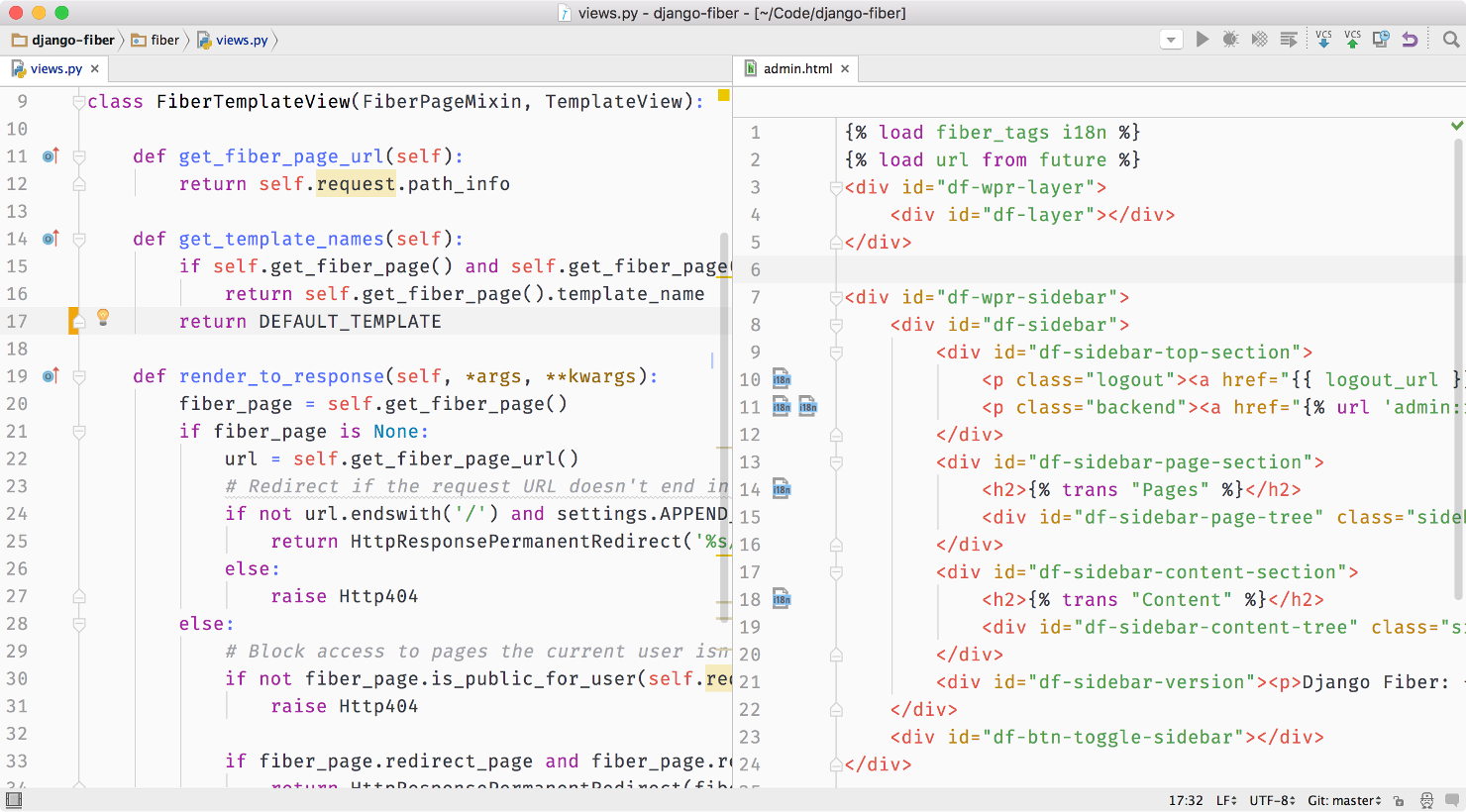
You can download the intellij-one-light-scheme on GitHub. If you’d like to make improvements or add more language support, pull requests are welcome. Happy coding!